How to Use UV Mapping to Create Furry Creatures?
In the world of 3D modeling and texture creation, designing furry creatures is both a challenging and creative task. From the virtual monsters in sci-fi movies to the magical beasts in fantasy games, furry textures add life and relatability to character designs. Especially when working with UV mapping, the ability to accurately capture the texture and shape of fur is crucial to achieving realistic results. This article will explore how to use UV mapping techniques to create furry creatures, providing useful tips and guidance for the process.

Understanding the Relationship Between UV Mapping and Fur Effects
UV mapping is a technique used to flatten a 3D object’s surface into a 2D plane. This method helps artists paint textures precisely on 3D models. When it comes to fur creation, there are several ways to approach it, but UV mapping remains one of the most common and effective methods for handling surface textures, especially for intricate fur details.
Furry creatures typically require the depiction of complex fur details—this isn’t just about the color and texture of the fur but also its distribution, thickness, and shine. UV mapping allows artists to control these aspects with high precision by using UV coordinates, ensuring the fur looks more realistic in the final output.
Creating the Base Model
Before diving into fur creation, the first step is to build the base 3D model of the creature. This is typically done using 3D modeling software such as Blender, Maya, or ZBrush. The precision and detail of the base model directly impact the final fur effects, so it’s important to make sure the model’s mesh is sufficiently detailed and well-structured.
For furry creatures, the base model often needs additional details, such as skin folds, muscle definition, and other surface details that will support the fur creation process. These details not only aid in texturing but also help enhance the realism of the final render.
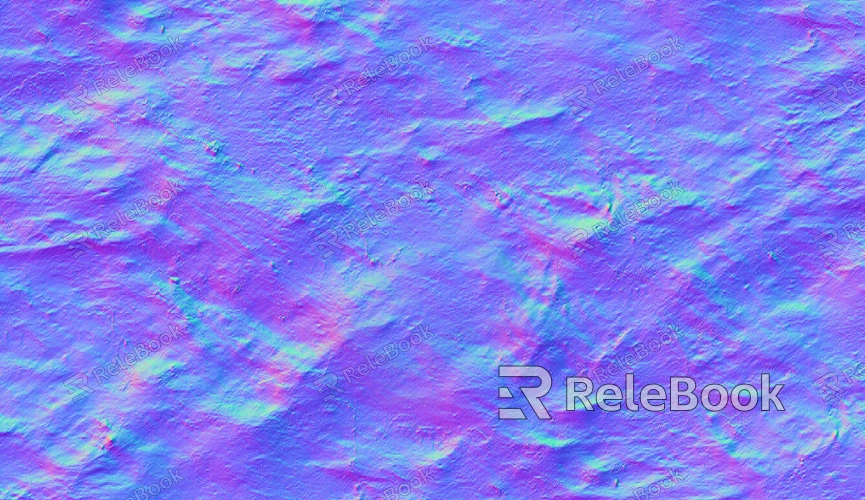
UV Unwrapping and Texture Layout
Once the base model is ready, the next step is to unwrap the UVs and prepare the textures. UV unwrapping is the process of flattening a 3D model’s surface into a 2D UV map, and it’s important to do this carefully to avoid texture stretching or distortion on the model’s surface.
For furry creatures, the UV layout is especially important because fur typically needs to be densely packed in specific areas. By organizing the UV unwrapping effectively, artists can allocate more texture space to areas where the fur should be denser, ensuring that finer details are visible.
When unwrapping the UVs, it’s a good idea to separate the different parts of the creature, such as the head, limbs, and tail, to work with them individually. This makes it easier to create fur textures specific to each area of the model.
Texture Painting and Fur Detail Design
Painting the fur texture is the core part of the process. Fur texture maps usually include color, normal, and specular maps, which together define the look and feel of the fur.
1. Color Maps
Color maps are used to define the basic color of the fur. For furry creatures, fur often has gradients or variations in color, which can be achieved by painting these transitions directly onto the color map. Artists can use software like Photoshop or Substance Painter to create these details.
2. Normal Maps
Normal maps simulate the surface detail of the fur, particularly its 3D appearance. Even if the fur is modeled as a smooth surface, normal maps can create the illusion of bumps, grooves, and texture, making the fur appear more lifelike.
3. Specular Maps
Specular maps control the shine and glossiness of the fur. Fur typically has some level of gloss, especially when illuminated by light. By adjusting the specular map, artists can add different levels of shine to the fur, making it look shinier or more matte depending on the desired effect.
4. Adding Details
When painting the fur textures, it’s essential to incorporate additional details such as the fur’s roots, bends, and random clumping. These little touches enhance the fur’s realism and help give the creature a more unique and natural look.
Using Transparency Maps for Fur Effects
In some cases, artists use transparency maps to create more natural fur effects, especially for the edges of the fur. This method helps avoid harsh, unnatural edges and makes the fur appear more organic.
Transparency maps typically use black-and-white images, where white indicates full opacity, black represents complete transparency, and gray areas correspond to partial transparency. By carefully adjusting the transparency map, artists can achieve soft, layered fur edges that enhance the overall realism.
Rendering and Optimizing Fur Effects
After the fur textures are created, the next step is rendering. In this phase, lighting and material settings are crucial for achieving a realistic fur appearance. To make the fur look more lifelike, artists need to adjust the rendering settings so that the fur interacts with light in a way that shows off its natural highlights, shadows, and reflections.
Rendering engines like V-Ray, Arnold, or Cycles all support advanced rendering techniques to simulate fur lighting and reflection realistically. Proper lighting setup is key to making the fur’s texture stand out, and subtle reflection effects help enhance the fur’s sense of depth and liveliness.
Creating furry creatures using UV mapping involves both technical precision and artistic creativity. By effectively unwrapping UVs, designing detailed textures, using transparency maps, and optimizing lighting settings, artists can produce realistic and lifelike fur effects. This process not only brings the creature to life but also adds personality and charm to the character. We hope this article has provided useful guidance for creating furry creatures using UV mapping. If you’re looking to explore more 3D models and textures, be sure to visit the Relebook website to download professional resources for your projects.
FAQ
1. How can I avoid stretching textures on the fur map?
To avoid texture stretching, the key is to properly unwrap the UVs. When unwrapping, ensure that the faces of the UV map are evenly distributed, avoiding unnecessary stretching or overlapping. For fur areas, use finer UV unwrapping to give more texture space, allowing for more detail in the fur.
2. How can I make sure transparency maps create a natural effect?
When using transparency maps, it’s important to ensure that the transitions between opaque and transparent areas are smooth and gradual. Avoid hard edges by using soft gradients in the map, which will help the fur edges blend seamlessly into the background.
3. How do I paint the fur color map to make it look natural?
When painting the color map for fur, consider the natural growth patterns and lighting effects. Typically, fur at the roots is darker, while the tips are lighter. Additionally, fur often has subtle color variations and gradations, so it’s important to use gradient tools and layer effects to replicate this natural variation.

